Table of Contents
Important FAQ
- Administration is secured by password, default is admin.
- If you forgot your password, just use command: rm /etc/dicaffeine/dauth.json and reboot to restore the default one.
- Running stream can be stopped by mouse right-click, keyboard key ESC and q or remotely via web access.
- On Raspberry only fresh and clean instalations of Raspberry Pi OS (64-bit) with desktop based on Debian Bookworm are supported! It's possible that Dicaffeine will not work correctly with other packages.
- On ADM/Intel only fresh and clean instalations of Xubuntu (64-bit, 22.04) with desktop are supported! It's possible that Dicaffeine will not work correctly with other packages, just sayin.
- The reason for the past two lines is because the Dicaffeine is using sound card/video grabbers/web interface which can be blocked by the other installed applications, also things with Xorg/Wayland transformation are not so easy to work with.
- Current version is still beta, some functions could be missing and some won't work as expected.
- Any issues can be reported at GitHub Dicaffeine page.
Another FAQ, not so important
- I can see screen tearing:
- On Raspi3/4 use the cmd raspi-config tool and enable GL driver and disable compositor (advaced→GL Driver-G2 GL; advaced→compositor disable). Sometimes it helps. :)
- On AMD/Intel with NVidia graphic card use the nvidia-settings GUI tool and in Display Configuration→Advanced… enable Force Composition Pipeline.
- On Intel with integrated graphic card enable the “TearFree” option in the xorg.conf configuration file.
- RTMP stream has significant frame drops: use Raspberry 400 or Raspberry 4 with a good cooling - CPU gets overheated very fast and the stream starts to drop frames as hardware encoder slows down. Also if streaming from webcam/usb grabber - YUV video format helps a lot.
- What Raspberry I should use: do not use any older Raspi than 4/5.
Used software, very important
I am very grateful for many great projects I can freely use in the Dicaffeine. Here's the list: