Table of Contents
Ubuntu 24.04 (64-bit) - Noble
All Ubuntu LTS 24.04 on Intel/AMD (codename Jammy Jellyfish) distributions should be supported, prefered variant is Xubuntu.

Installation
- Download and install the latest X/U/Kubuntu 24.04 (64-bit) with desktop.
- Download the latest Dicaffeine packages:
Ubuntu 22.04 (64-bit) - Jammy
All Ubuntu LTS 22.04 on Intel/AMD (codename Jammy Jellyfish) distributions should be supported, prefered variant is Xubuntu.
Installation
- Download and install the latest X/U/Kubuntu 22.04 (64-bit) with desktop.
- Download the latest Dicaffeine packages:
- Open the terminal and run:
# Go to the Downloads directory cd ~/Downloads # Install the packages (replace xxx with the current version) sudo apt install ./pistache-xxx.deb -y sudo apt install ./yuri2-2.8.0-xxx.deb -y sudo apt install ./dicaffeine-xxx.deb -y # Download and install the NDI5 libraries dicaffeine_get_ndi5 install x86_64-linux-gnu
Notes

usermod -aG sudo <username>
Changelog
Please refer to: Changelog.