Table of Contents
Raspberry Pi OS (64-bit) - Debian Bookworm
This is the new Raspberry Pi OS release, only 64bit version with Desktop is currently supported. Also starting this release I am no longer using the repository, please download the packages directly from this page.
Because of the major changes in the new Raspberry Pi OS release not all the functions works flawlessly yet:
- In Advanced mode only one HDMI output is supported.
- Network settings have very experimental implementation.
- Other functions can be missing or won't work as expected.
Installation
- Download and install the latest Raspberry Pi OS (64-bit) with desktop.
- Download the latest Dicaffeine packages:
- Open the terminal and run:
# Go to the Downloads directory cd ~/Downloads # Install the packages (replace xxx with the current version) sudo apt install ./yuri2-2.8.0-xxx.deb -y sudo apt install ./dicaffeine-xxx.deb -y # Download and install the NDI5 libraries # for 64bit version use command dicaffeine_get_ndi5 install aarch64-rpi4-linux-gnueabi # for 32bit version use command dicaffeine_get_ndi5 install arm-rpi4-linux-gnueabihf # Optionally try the experimental NDI-HX support # for 64bit version use command dicaffeine_get_ndi_hx install aarch64-rpi4-linux-gnueabi # for 32bit version use command dicaffeine_get_ndi_hx install arm-rpi4-linux-gnueabihf # Change the default audio backend # in "6 Advanced Options" -> "A7 Audio Config" change configuration to "PulseAudio": sudo raspi-config # Set the main panel to autohide (otherwise fullscreen won't work correctly) echo -e "autohide=true\nautohide_duration=500" >> ~/.config/wf-panel-pi.ini # reboot the Raspberry: sudo reboot
Note: The official NDI5 libraries still does not support NDI-HX on a new RPi OS release, Dicaffeine uses the older ffmpeg release to enable the playback of H264/H265 NDI-HX encoded streams. It works for me now but it can stop work anytime when the NewTek decides to update the NDI libraries.
Raspberry Pi OS (32/64-bit) - Debian Bullseye
This is the older Raspberry Pi OS release, you can find it on a download page as Legacy release. It won't be supported in the feature and no new functions will be availible.
Installation
wget -O - http://dicaffeine.com/repository/dicaffeine.key | sudo apt-key add - echo "deb https://dicaffeine.com/repository/ bullseye main non-free" | sudo tee -a /etc/apt/sources.list.d/dicaffeine.list sudo apt update sudo apt install -y dicaffeine
Update
If web update is not working, you can try update manually using the console commands:
sudo apt update sudo apt upgrade -y sudo reboot
Changelog
Please refer to: Changelog.